SpecConnect supports 3 levels of calibrations for any given WatchDog device sensor:
- Single point – Adds or subtracts a constant value from the sensor value
- Linear – Adjusts sensor values using a linear transformation defined by 2 different values
- Dog-leg linear – Adjust sensors values using 2 linear transformations defined by 3 different values
To define a sensor calibration navigate to the configuration page for your device and locate the sensor you wish to calibrate. Clicking on the ![]() icon to the right of the sensor name will reveal a dialogue window where you can enter 1 to 3 calibration points:
icon to the right of the sensor name will reveal a dialogue window where you can enter 1 to 3 calibration points:
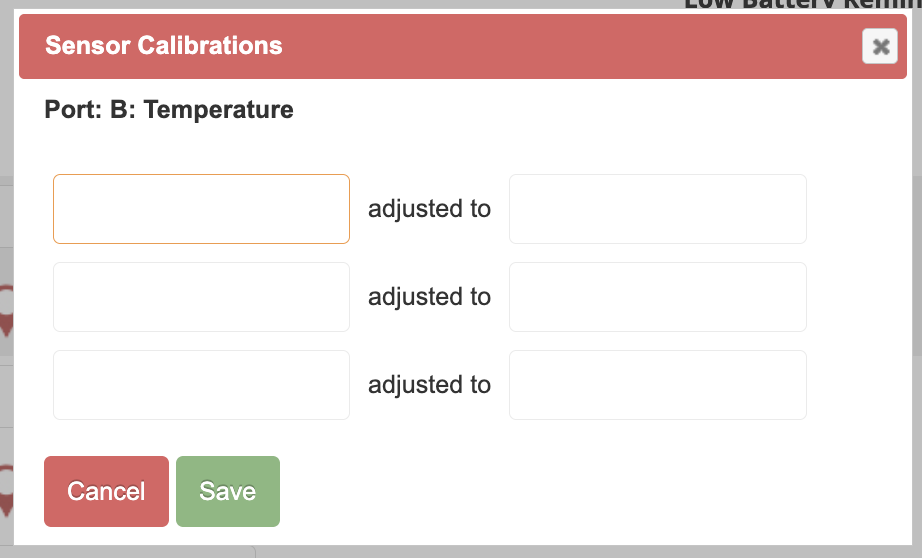
After specifying the calibration point(s), click “Save” on the Sensor Calibrations dialog. Note: It is not necessary to save the device configuration itself in order for the calibrations to take effect. After you have saved a calibration for a given sensor, the calibration icon beside the sensor name will be displayed with a colored background:

Any future sensor values received from the device will now be adjusted according to the calibration function you have defined. Please note that no previously received sensor data will be affected.
To undo the calibration settings click the ![]() icon, clear any calibration values you wish to remove and click “Save”.
icon, clear any calibration values you wish to remove and click “Save”.
